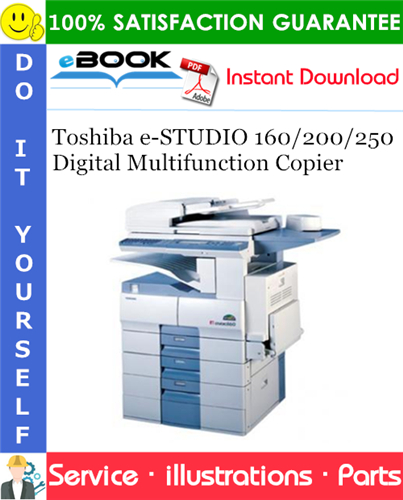This is the COMPLETE Parts Manual for the Toshiba e-STUDIO 160/200/250 Digital Multifunction Copier. Designed for the repair shops and individuals when ordering parts for their Toshiba e-STUDIO 160/200/250 Digital Multifunction Copier. This Manual describes and illustrates assemblies, subassemblies, and detail parts needed for service replacement. it Covers every part of your Toshiba e-STUDIO 160/200/250 Digital Multifunction Copier inside and out. Tons of pictures and diagrams at your fingertips!
Models Covered:
=========
Toshiba e-STUDIO 160 Digital Multifunction Copier
Toshiba e-STUDIO 200 Digital Multifunction Copier
Toshiba e-STUDIO 250 Digital Multifunction Copier
SERVICE PARTS LIST CONTAINS:
=========
1. ASM-COVER (1)
2. ASM-COVER (2)
3. ASM-GLASS-PLTN
4. ASM-OPTICS-DRIVE (1) (DP1600/2000/2500)
5. ASM-OPTICS-DRIVE (2) (DP1600/2000/2500)
6. ASM-CONTROL-PANEL
7. ASM-CHARGER
8. ASM-EXIT
9. ASM-FUSER (DP1600)
10. ASM-ELECTRIC
11. ASM-MAIN-DRIVE
12. ASM-TRAY-UP
13. ASM-LVPS/LSU
14. ASM-DEV. MOTOR
15. ASM-GUIDE-P/U
16. ASM-GUIDE 2ND
17. ASM-FEEDER
18. ASM-CASSETTE
19. ASM-FRAME
20. SERVICE TOOLS
21. PM KIT
22. ASM-FUSER (DP2000/2500)
23. ASM-DRUM
24. ASM-DEVELOPER
25. ASM-OPTICS-DRIVE (1) (e-STUDIO160/200/250)
26. ASM-OPTICS-DRIVE (2) (e-STUDIO160/200/250)
27. ASM-FUSER (e-STUDIO160)
28. ASM-FUSER (e-STUDIO200/250)
51. PWA-MAIN (1/2)
52. PWA-MAIN (2/2)
53. PWA-RELAY
54. PWA-PIF
101. SUPPLIES
PARTS NUMBER INDEX
SERVICE HANDBOOK CONTAINS:
=========
1. ADJUSTMENT ITEMS
1.1 Error Code List
1.2 Self-Diagnosis Modes
1.2.1 Adjust mode (05)
1.2.2 System mode
1.2.3 User test mode
1.2.4 Function test
1.2.5 MAINTENANCE
1.2.6 SERVICE LIST
1.2.7 Country/Region code
1.2.8 Scanner parking mode
1.2.9 Speaker volume
1.2.10 Adjustment of document width sensor
1.3 Image Quality Control
1.4 Copy Image Dimension Adjustment
1.4.1 Adjustment of paper aligning value
1.4.2 Printer unit adjustment
1.4.3 Scanner unit adjustment
1.5 Sharpness (HPF) Adjustment
1.6 Gamma Slope Correction
1.7 High-Voltage Adjustment
1.7.1 Adjustment
1.7.2 Precautions
1.8 Adjusting the Scanner Section
1.8.1 Installing glass
1.8.2 Installing scanner motor
1.8.3 Adjusting the carriage 1
1.8.4 Installing carriage 2
1.8.5 CCD unit
1.9 Adjusting the main drive gear assembly
1.10 MAIN PWA replacement procedure
1.11 Measurement of Transfer Guide Bias
1.12 Adjustment of the doctor-sleeve gap
2. PREVENTIVE MAINTENANCE (PM)
2.1 Maintenance Performed Every 81,000 (e-STUDIO160/200 Series) and 99,000 Copies (e-STUDIO250 Series)
2.2 Preventive Maintenance Check List
2.3 PM Kit
2.4 List of Adjustment Tools
2.5 List of Grease
3. PRECAUTIONS FOR STORING & HANDLING SUPPLIES
3.1 Precautions for Storing TOSHIBA Supplies
3.2 Checking and Cleaning of the Pressure Roller
3.3 Checking and Cleaning of the Cleaning Roller
3.4 Checking and Cleaning of the Heat Roller
3.5 Checking and Replacing of the Transfer Guide Roller
3.6 Checking and Cleaning of Photoconductive Drum
3.7 Checking and Cleaning of Drum Cleaning Blade
4. TROUBLESHOOTING
4.1 Troubleshooting Based on Error Code
4.1.1 Transporting jam in the main body
4.1.2 Paper feeding jam
4.1.3 Transporting jam for the optional trays
4.1.4 Paper jam if some cover is opened
4.1.5 Paper transporting jam at the ADF
4.1.6 Paper transporting jam at the RADF
4.1.7 Paper jam in finisher
4.1.8 Drive system service call
4.1.9 Temporary paper supply mechanism service call
4.1.10 Optical system service call
4.1.11 Process system service call
4.1.12 Fuser system service call
4.1.13 Communications system service call
4.1.14 ADF or RADF system service call
4.1.15 Other abnormal service call
4.1.16 Laser optical system service call
4.1.17 Finisher related service call
4.1.18 Scanner related service call
4.1.19 Printer related service call
4.1.20 Fax related service call
4.1.21 OCT system service call
4.1.22 Other service call
4.2 Troubleshooting of Image
5. UPDATING THE FIRMWARE
5.1 Outline
5.2 Using the Recovery PWA
5.2.1 Using main recovery PWA
5.2.2 Using the scanner recovery PWA
5.3 Using the Batch File
5.3.1 Creating Download Disks
5.3.2 Downloading
5.4 Using the TOSHIBA Viewer
6. WIRE HARNESS CONNECTION DIAGRAMS
6.1 AC Wire Harness
APPENDIX
Appendix A. Specifications
Appendix B. Accessories
Appendix C. Options
Appendix D. Replacement Units/Supplies
Appendix E. System List
Appendix F. Power Supply Unit
=========
Model Specification: Toshiba e-STUDIO 160/200/250 Digital Multifunction Copier
Language: English
File Format: PDF
Requirements: Adobe PDF Reader & WinZip
Compatible: All Versions of Windows & Mac, Linux OS, Iphone, Ipad, Android etc…
=========
This QUALITY manual is 100 percents COMPLETE and INTACT,
no MISSING/CORRUPT pages/sections to freak you out! It also is Bookmarked and SEARCHABLE to make what you need easy to find. Complete download comes in PDF format which can work under all PC based Windows operating system and Mac also. It saves to your hard-drive and can be burned to CD-ROM. It can be viewed on any computer, as well as zoomed and printed.
This manual is INSTANT DOWNLOAD. It means no shipping cost or waiting for a CD / paper manual to Arrive in the Mail. You Will receive this Manual today via Instant Download on Completion of Payment via our secure Payment Processor. We Accept All Major Credit/Debit Cards and Paypal. Buy From us and I Guarantee You’ll be a Satisfied Customer and Contact us if You have any Questions.
After your payment is submitted, The Download Link will appear at the checkout page and it will also be sent to your E-Mail Address.
Thanks for Visiting!