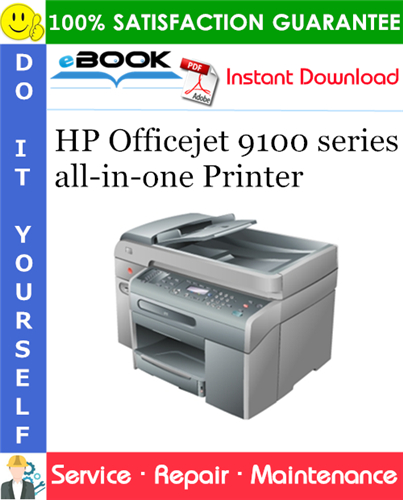This is the COMPLETE Service Repair Manual for the HP Officejet 9100 series all-in-one Printer. It contains deep information about maintaining, assembly, disassembly and servicing your HP Officejet 9100 series all-in-one Printer.
The Service Manual contains detailed information, has specs, diagrams, and actual real photo illustrations, and schemes, which give you complete step-by-step operations on repair, Diagnosing, servicing, technical maintenance & troubleshooting procedures for your HP Officejet 9100 series all-in-one Printer. this manual offers full information you need for repair your HP Officejet 9100 series all-in-one Printer. the information in this manual will enable you to find trouble and to understand how to repair and maintain your machine without going into service. YOU CAN DO THE REPAIRS YOURSELF AND SAVE MONEY $$$
Service Repair Manual Contains:
=========
product overview
product features
key selling points
marketing statement
product sku..
graphical representation of price vs. quality
localization
dimensions
front view
print supplies area
rear view
top view
side view
control panel
specifications
competitive speed test suites
accessories, components, options, and upgrades
crew parts
consumable part numbers
technology update
value-added services
education and training
service and support
warranty period
regional repair strategy
hardware setup requirements
contents of the box
overall setup procedure
installing tray 2
installing auto-duplex unit
installing HP JetDirect print server
installing memory modules
installing keyboard
enabling accessories in the printer driver
installing ink cartridges
installing printheads
paper type matrix
paper capacity and weight matrix
guidelines for loading paper
printing a demo page
software installation requirements
contents of the software CD-ROMs
startup page of CD browser for windows
install software
direct installation of MFP driver software for windows (Typical)
uninstall printer software for Windows (Typical)..
direct installation of MFP driver software for windows (Lite)
uninstall printer software for Windows (Lite)
browse documentation
register product
customization utility
optional software
install the MFP driver software for Windows (network)
startup page of the cd browser for MAC
install the Macintosh MFP driver software – Direct
uninstall printer software for Macintosh (Direct)
install the Macintosh MFP driver software – Network
uninstall printer software for Macintosh (Network)
install toolbox
toolbox
uninstall toolbox
web deployment of drivers
setup issues
print a configuration page
print a JetDirect configuration page
mfp overview and features
menu map
setup menu
control panel and error messages
loading media into trays
loading media into trays
printing on special media
media and tray compatibility
control panel
hardware upgrades
firmware upgrade procedures
cleaning the mfp
software features and functions.
navigating the driver UI for windows – Print
navigating the driver UI for Mac – Print
HP Photo and Imaging software (HP Director) for Windows
HP Photo and Imaging software (HP Director) for Mac
performing print operation
scanning using OCR software
contention management
sending fax
performing scan operations
toolbox
overview of Mac Laserjet Utility
HP Instant Support (HPIS)
my print mileage
embedded web server
HP Web Jetadmin
administrator functions and tools
administering MFP and its users
configuring options
cleaning and maintaining printheads
maintaining ink cartridges
Paper Jam Clearance
monitoring operations and status
troubleshooting print quality related problems
low or excess use of ink in printouts
incorrect color printouts
print process
scan process
copy process
fax process
writing systems
Carriage System
ink delivery system (IDS)
ink supply station
service station
all-in-one interfaces
paper path-paper feed motor and jam detection
electronics
power supply unit
logic PCA
control panel PCA
carriage PCA
fax card
scan carriage
control panel
sensors and encoders
firmware reflashing/upgrade
driver architecture for mac
Installer
I/O
known issues and resolutions
crew/user replaceable parts
repackaging by customer to return to HP
repackaging kit: setup the exchanged unit
how HP packs to send back to customer
product escalation path by region
white papers
demo page
diagnostic page
serial number
born-on date
jet configuration page
color calibration test page
align printhead test page
customer service checklist
paper path test
final test utility
diagnostic test utility
exploded view
repair flow chart
shared service parts
tools for repair
crew parts
non V-coded parts
troubleshooting all-in-one problems
field replacement unit: customer replaceable
=========
** Model Specification: HP Officejet 9100 series all-in-one Printer
** Language: English
** Total Pages: 451
** File Format: PDF
** Requirements: Adobe PDF Reader
** Compatible: All Versions of Windows & Mac, Linux OS, Iphone, Ipad, Android etc…
===========
This QUALITY manual is 100 percents COMPLETE and INTACT,
no MISSING/CORRUPT pages/sections to freak you out! It also is SEARCHABLE to make what you need easy to find. Complete download comes in PDF format which can work under all PC based Windows operating system and Mac also. It saves to your hard-drive and can be burned to CD-ROM. It can be viewed on any computer, as well as zoomed and printed.
This manual is INSTANT DOWNLOAD. It means no shipping cost or waiting for a CD / paper manual to Arrive in the Mail. You Will receive this Manual today via Instant Download on Completion of Payment via our secure Payment Processor. We Accept All Major Credit/Debit Cards and Paypal. Buy From us and I Guarantee You’ll be a Satisfied Customer and Contact us if You have any Questions.
After your payment is submitted, The Download Link will appear at the checkout page and it will also be sent to your E-Mail Address.
Thanks for Visiting!