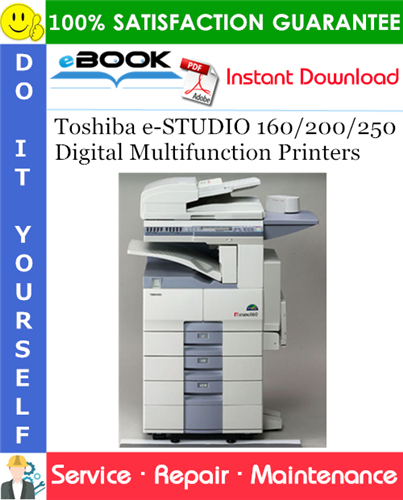This is the COMPLETE Service Repair Manual for the Toshiba e-STUDIO 160/200/250 Digital Multifunction Printers. It contains deep information about maintaining, assembly, disassembly and servicing your Toshiba e-STUDIO 160/200/250 Digital Multifunction Printers.
Models Covered:
=========
Toshiba e-STUDIO 160 Digital Multifunction Printer
Toshiba e-STUDIO 200 Digital Multifunction Printer
Toshiba e-STUDIO 250 Digital Multifunction Printer
The Service Manual contains detailed information, has specs, diagrams, and actual real photo illustrations, and schemes, which give you complete step-by-step operations on repair, Diagnosing, servicing, technical maintenance & troubleshooting procedures for your Toshiba e-STUDIO 160/200/250 Digital Multifunction Printers. this manual offers full information you need for repair your Toshiba e-STUDIO 160/200/250 Digital Multifunction Printers. the information in this manual will enable you to find trouble and to understand how to repair and maintain your machine without going into service. YOU CAN DO THE REPAIRS YOURSELF AND SAVE MONEY $$$
SERVICE REPAIR MANUAL CONTAINS:
=========
1. SPECIFICATIONS/ACCESSORIES/OPTIONS/SUPPLIES
1.1 Specifications
1.2 Accessories
1.3 Options
1.4 Replacement Units/Supplies
1.5 System List
2. OUTLINE OF THE MACHINE
2.1 Sectional View
2.2 Location of Electrical Parts
2.3 Symbols and Functions of Various Devices
2.4 Copy Paper Path
2.4.1 Normal
2.4.2 When the PFU, PFP, ADU, SFB and OCT are mounted
2.4.3 When the PFU, PFP, CM, ADU, SFB and JSP are mounted
2.4.4 When the PFU, LCF, ADU, SFB and Finisher are mounted
2.5 System Block Diagrams
2.6 Removal and Reinstallation of Covers and PC Boards
2.6.1 Removal and reinstallation of covers
2.6.2 Removal of PC boards
3. COPYING PROCESS
3.1 Copying Process
3.2 Details of Copying Process
3.3 List of Copying Process Conditions
3.4 Disassembly and Replacement
4. COPIER OPERATION
4.1 Operation Outline
4.2 Description of Operation
4.2.1 Warming up
4.2.2 Standby
4.2.3 Automatic feed copying using the START key
4.2.4 Bypass-feed copying
4.2.5 Interrupt copying
4.3 Fault Detection
4.3.1 Classification of faults
4.3.2 Explanation of faults
4.4 Flow Charts
4.4.1 At power ON time
4.4.2 Copying at platen (Simplex)
4.4.3 Copying using cassette 1
5. DISPLAY UNIT
5.1 Detailed Drawing of the Control Panel and the Display Panel
5.2 Items Shown on the Display Panel
5.2.1 Display during normal copying
5.2.2 Display in the event of faulty conditions
5.3 Relation between Copier Conditions and Operators Actions
5.4 Description of Operation
5.4.1 Dot matrix LCD circuit
5.4.2 LED display circuit
6. IMAGE PROCESSING
6.1 Introduction
6.2 Image Processing Circuit
6.3 SLG Board
6.3.1 Features
6.3.2 Functions of the image processing circuit
6.4 Scanner
6.5 Printer
7. SCANNER
7.1 Functions
7.2 Configuration
7.3 Scanner Motor Operation
7.4 Scanner Motor Drive Circuit
7.5 Exposure Lamp Control
7.5.1 Exposure lamp
7.5.2 Exposure Lamp Control Circuit
7.6 General Description of CCD control
7.6.1 Photo-voltaic conversion
7.6.2 Shading compensation
7.7 Automatic Original-Size Detection Circuit (e-STUDIO200/250 series)
7.7.1 Principle of original-size detection
7.7.2 Original size detection
7.8 Damp Heater Control Circuit (ASD/AUD/CND/SAD models)
7.9 Disassembly and Replacement
8. PRINTING
8.1 General Description
8.2 Structure
8.3 Laser Diode
8.4 Disassembly and Replacement
9. PAPER FEEDING SYSTEM
9.1 General Description
9.2 Construction
9.3 Drive Description
9.3.1 Pickup feed roller, feed roller and registration roller
9.3.2 Tray lift shaft
9.4 Description of Operation
9.4.1 Tray section
9.4.2 Paper feeding section
9.4.3 Paper separation
9.4.4 Cassette feeding operation
9.5 Function of Each Part
9.6 Tray-up Motor Drive Circuit
9.7 Disassembly and Replacement
10. DRIVE SYSTEM
10.1 Construction of Drive System
10.2 Description of Operations
10.2.1 Part A
10.2.2 Part B
10.2.3 Part C
10.3 Disassembly and Replacement
10.4 Main Motor
10.4.1 Main motor drive
10.4.2 Control signals
11. DRUM-RELATED SECTION
11.1 General Description
11.2 Construction
11.3 Drive Description
11.4 Function of Each Part
11.5 High Voltage Output Control Circuit
11.5.1 Outline
11.5.2 Control method
11.6 Disassembly and Replacement
12. DEVELOPER SECTION
12.1 General Description
12.2 Construction
12.3 Drive Description
12.4 Function of Each Part
12.5 Toner Control Circuit
12.5.1 Outline
12.5.2 Toner empty detection circuit
12.5.3 Toner supply motor
12.6 Disassembly and Replacement
13. CLEANER SECTION
13.1 General Description
13.2 Construction
13.3 Drive Description
13.4 Function of Each Part
14. FUSER UNIT/EXIT UNIT
14.1 General Description
14.2 Construction
14.3 Drive Description
14.4 Description of Operations
14.4.1 Fuser unit
14.4.2 Exit unit
14.5 Functions of Each Part
14.5.1 Fuser unit
14.5.2 Paper exit unit
14.6 Heater Control Circuit
14.6.1 Temperature detection section
14.6.2 Temperature detection by the thermistor
14.7 Disassembly and Replacement
15. POWER SUPPLY UNIT
15.1 Outline
15.2 DC Output Circuit
15.3 Heater Lamp Drive Circuit
15.4 Dump Heater Power Supply Circuit (ASD/AUD/CND/SAD models)
15.5 Stapler Power Supply Circuit
16. BOARD ASSEMBLY
16.1 PWA-F-MAN
16.2 PWA-F-RLY
16.3 PWA-F-PIF
16.4 PWA-F-PNL
16.5 PWA-F-VR
16.6 PWA-F-SLG
16.7 PWA-F-FUS (ASD/AUD/CND/SAD models)
17. WIRE HARNESS
CONNECTION DIAGRAMS
18. PAGE MEMORY BOARD
18.1 Introduction
18.2 Structure
18.2.1 Interfaces
18.2.2 Schematic
18.3 Description of Function
18.3.1 Basic functions
18.3.2 Editing
=========
** Model Specification: Toshiba e-STUDIO 160/200/250 Digital Multifunction Printers
** Language: English
** Total Pages: 255
** File Format: PDF
** Requirements: Adobe PDF Reader
** Compatible: All Versions of Windows & Mac, Linux OS, Iphone, Ipad, Android etc…
===========
This QUALITY manual is 100 percents COMPLETE and INTACT,
no MISSING/CORRUPT pages/sections to freak you out! It also is SEARCHABLE to make what you need easy to find. Complete download comes in PDF format which can work under all PC based Windows operating system and Mac also. It saves to your hard-drive and can be burned to CD-ROM. It can be viewed on any computer, as well as zoomed and printed.
This manual is INSTANT DOWNLOAD. It means no shipping cost or waiting for a CD / paper manual to Arrive in the Mail. You Will receive this Manual today via Instant Download on Completion of Payment via our secure Payment Processor. We Accept All Major Credit/Debit Cards and Paypal. Buy From us and I Guarantee You’ll be a Satisfied Customer and Contact us if You have any Questions.
After your payment is submitted, The Download Link will appear at the checkout page and it will also be sent to your E-Mail Address.
Thanks for Visiting!